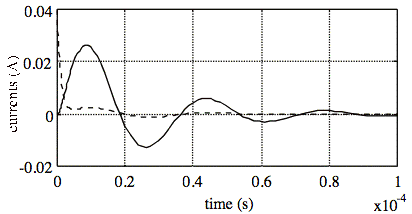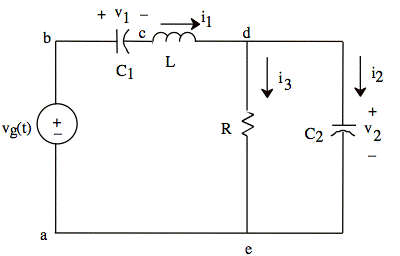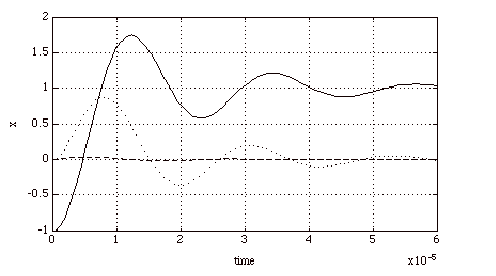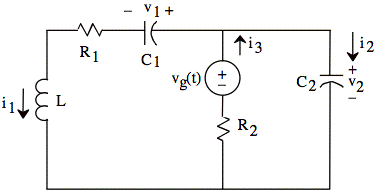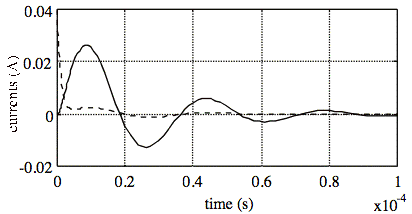|
By:
Carl H. Durney
|
State-space method
|
|
|
Circuits
|
|
|
Matlab®
|
|
|
Tutorial
|
|
|
|
Tutorial: STATE
VARIABLES and MATLAB®
Time-domain
analysis of circuits with more than one L and C is difficult because it
requires solution of characteristic equations higher than second degree. This
supplement illustrates the use of Matlab®
functions, ode23 and ode45, for solving a system of coupled first-order
differential equations of the form
dx/dt = f(x,t)
where x is a vector called the state vector,
and t is the independent variable, which in our case will be time. As
indicated in Mastering Matlab® 7, Chapter 25, a differential equation can always
be expressed as a system of coupled first-order differential equations. The Matlab® functions are
powerful because they can be used to solve nonlinear as well as linear
differential equations.
Consider the third-order circuit in
Fig. 1 as an example for illustrating the use of the state vector (state
variables) and ode45. Let's use Matlab®
to plot v2 as a
function of time. Using Kirchhoff's laws in the time domain, we could write
the third-order differential equation for v2 and then convert it to three coupled first-order
equations following the procedure outlined in the Matlab® book. It is much easier, however, to obtain
the system of coupled first-order equations directly in terms of what are
called the state variables. For
circuits, the state variables are the currents through inductances and the
voltages across capacitances. Using Kirchhoff's laws in the time domain, it is
easy to write first-order differential equations in terms of these variables
because i = C dv/dt for a capacitance, and
v = L di/dt for an inductance, both of which involve first
derivatives.
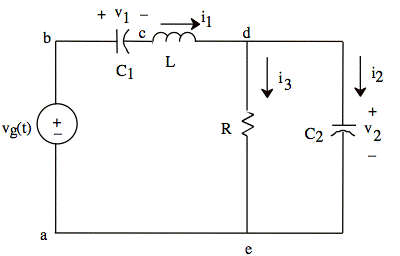
Fig. 1. Third-order circuit. vg(t) is a step function that
switches from −v0 to v0 at t = 0.
The state variables for the circuit
in Fig. 1 are v1, v2, and i1. The first equation is
easily obtained from the relationship between the voltage and current for C1:
(1) dv1/dt = i1/C
The second equation is obtained by
writing Kirchhoff's voltage equation around the closed path abcdea :
-vg + v1 + L di1/dt + v2 =0
from
which we get
(2) di1/dt = − v1/L − v2/L + vg/L
The
third equation is obtained by using Kirchhoff's current law,
i1 = i2 + i3
and
i3 = v2/R, i2 = C2 dv2/dt to get
(3) dv2/dt = i1/C2 - v2/RC2
Now
defining the state vector (note that x is a column vector) as
(4) x
= [ v1 i1 v2]'
we
get the three coupled first-order differential equations from (1), (2), (3),
and (4):
(5) dx1/dt = x2/C1
(6) dx2/dt = − x1/L − x3/L + vg/L
(7) dx3/dt = x2/C2 − x3/RC2
Before writing the Matlab®
program, we need the initial conditions on the vector x. The initial
conditions for x are much easier to obtain than for the third-order
differential equation for v2. Because the current cannot change
instantaneously through an inductance, and because the voltage across a
capacitance cannot change instantaneously,
v1(0+) = v1(0-) = −v0
i1(0+) = i1(0-) = 0
v2(0+) = v2(0-) = 0
The initial value of x is thus
(8) x0 = [−v0
0 0]'
The ode45 function requires a
function that calculates xdot (which
stands for dx/dt) as a function of t
and x (see Matlab® book). Here is a function that
calculates xdot as described by
(5)-(7):
function xdot = ckt(t,x)
vg=1;
C1=100e-9;
C2=100e-9;
R=30;
L=184e-6;
xdot(1) = x(2)/C1;
xdot(2) = −(x(1) + x(3))/L + vg/L;
xdot(3) = x(2)/C2 − x(3)/(R*C2);
xdot
= [xdot(1); xdot(2); xdot(3)];
To solve for x and plot v2,
we can now type the following in the command window:
t0=0; tf=60e-6;
tspan=[t0,tf];
x0=[-1 0 0]' ;
[t,x]=ode45('ckt',tspan,x0);
plot(t,x(:,3))
We could also plot all three
components of x by using plot(t,x), as shown in Fig. 2.
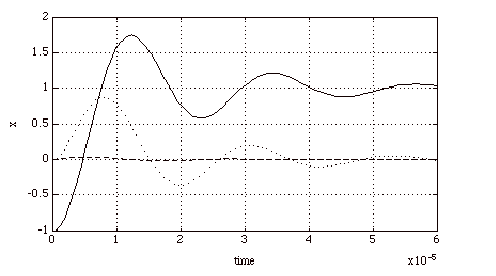
Fig. 2. Graph of the state vector
x versus time for the circuit of Fig. 1.
If tf
is chosen to be too large, the matrix size limitation in the student edition of
Matlab® will be
exceeded. Also, sometimes choosing tf
to be too large will cause a message "singularity expected," and the
function will not be executed.
Ex: Use
ode45 to solve for x for the circuit in Fig. 3 when R1 = 20 Ω, R2 = 5 Ω, C1 =
100 nF, C2 = 200 nF, L = 300 μH, vo = 1 V. Then plot i1 versus t and i3 versus t.
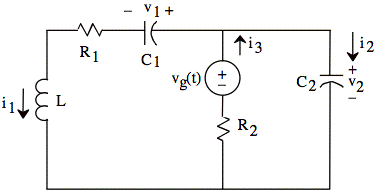
Fig. 3. The voltage vg(t) changes instantly from
−vo to vo at t = 0.
Given: x
= [i1 v1 v2]'
dx1/dt = (x3 − x2)/L − x1 R1/L
dx2/dt = x1/C1
dx3/dt = −x1/C2 + (vg − x3)/(R2 C2)
xo = [0 −vo −vo]'
Ans: